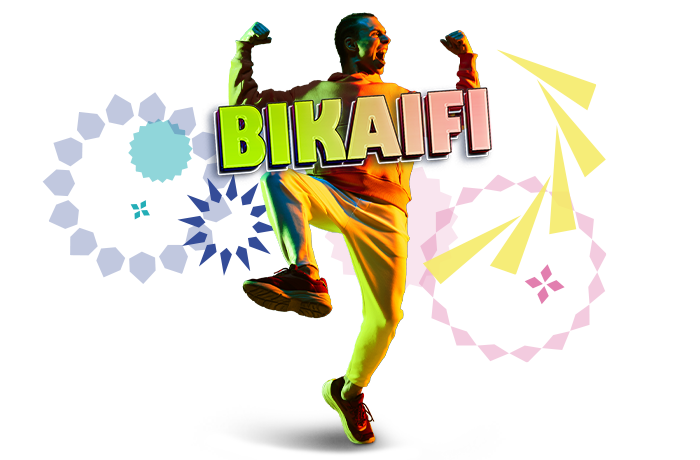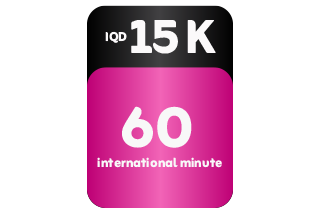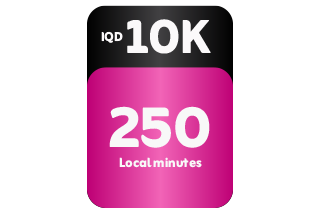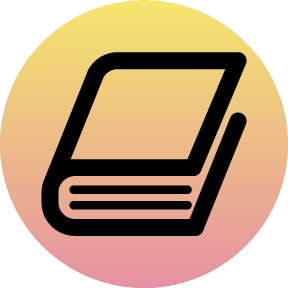Most popular offers
Not a Customer Yet ? Join Us Now
Not a Customer Yet ? Join Us Now
Not a Customer Yet ? Join Us Now
Not a Customer Yet ? Join Us Now
Not a Customer Yet ? Join Us Now
Explore our services

*100# World of Offers Service
It is a free service that provides amazing offers, including credit multipliers, internet, and voice offers all designed specifically to meet the subscriber's needs. To access these offers, simply dial *100# and send 2, then choose the desired offer.


Mamnoon
The new loyalty program is available through the Zain Iraq Mobile application. Mamnoon allows subscribers to earn points for every activity and use their main balance without a subscription. Customers can redeem their points for credit for local networks, data and voice bundles, as well as discounts and special offers from local and international brands in retail, health, dining, travel, and many stores across Iraq, tailored to fit every customer’s lifestyle.

Layglak Offer from Zain!
The offer has ended on 4 February 2026.
Stay connected with Zain for more offers.
Join the Zain Iraq App today and unlock free rewards! Sign up now to receive your exclusive gifts—don't miss this fantastic opportunity!

Frequently Asked Questions (FAQs)
Whether you’re a new or existing customer, you can enjoy the benefits of the KAFOO line, available at all main centers and points of sales.
Subscribe easily through:
- Zain Iraq App: Download it from the Android or IOS stores (https://iqzain.com/3XaKyBI), login, and subscribe to bundles. Enjoy a 20% bonus on your multiplied KAFOO credit on the monthly bundles 20K and above when you subscribe through Zain Iraq App.
- Direct dialing through *285# for quick access to KAFOO bundles menu.
- By SMS, send "KAFOO" to 2085 to get the menu of the bundles.
Dive into the wonderful world of KAFOO bundles today and enhance your experience.
Are you ready to explore the exciting world of eSIM technology? An eSIM, or electronic SIM, is a fantastic upgrade from the traditional plastic SIM—it's completely intangible yet carries all the essential features! With an eSIM, you can easily manage multiple phone numbers on a single device and switch between them effortlessly by simply scanning a QR code.
Experience the incredible ease of eSIMs at Zain’s main stores across Iraq! Visit us today and unlock a whole new world of seamless connectivity—it's never been more accessible!
Discover everything you’ve been looking for and so much more! Zain Iraq proudly presents the *100# offers platform, bringing you an exciting and interactive way to access fantastic deals tailored just for you. From credit multipliers to a variety of voice, data, and internet offers, we have something to meet all your communication needs!
Explore all your eligible offers, Simply try these quick options::
1. Dial *100# for free and press 2 (don’t forget to respond by sending the number 2 in English).
2. Download the Zain Iraq app, login, and select the *100# offers section.
3. Login to our web portal (MyZain) to discover your amazing offers.
This service is available to prepaid customers who have been active for at least 3 months.
Jump in and enjoy the benefits today!
If you still need help call us anytime